Post computer softwares | How to post computer softwares on your blogs and websites | Kings Are Live
Post computer softwares in blog websites:

Media Fire account create:
https://www.mediafire.com/?5d4b1q9Learn how to post a computer software to your blog or website in very simple and easy method.
Summurized Steps:
- After making the media fire account, first of all upload the software setup file in your media fire account.
- Now go to your blog website in which you want to show or post that software, and write complete SEO friendly article on it
- After writing the post on that particular software you have to add the download button in your post, after clicking on that button the software could be start downloading.
- Now go back to your media fire account and copy the link of that particular software you want to post on your blog post.
- Then come back to the blog post page and link that copied software link address with the download button you have created earlier.
- Thats all , now just after reviewing your post you can post or upload in your blog website.
Hope you like our content on how to post computer software on blogs and websites. Kindly like share this and follow us.
Facebook:
Post computer softwares | How to post computer softwares on your blogs and websites | Kings Are Live
 Reviewed by Mr. IDK
on
22 August
Rating:
Reviewed by Mr. IDK
on
22 August
Rating:
 Reviewed by Mr. IDK
on
22 August
Rating:
Reviewed by Mr. IDK
on
22 August
Rating:
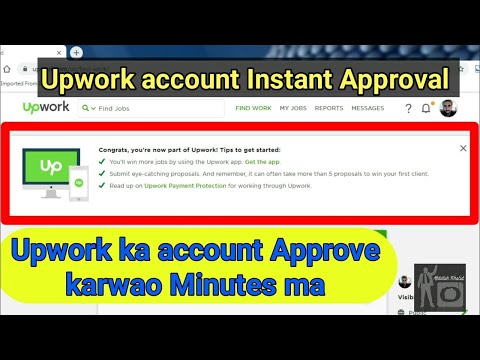

No comments: